Initial Github Page Blog Setup
This blog has been setup on github pages using Jekyll Minimal Mistakes theme. All done on the Arch OS
Note: It’s been a while since I set up this blog and as such the blog post may be all over the place
Always be sure to read the documentation carefully. 5-10 minutes properly reading a section saves you hours. It was a pitfall I fell into. I missed the mmistakes theme setup guide mentioning that Github Pages only allow liquid achiving instead of plugins like jekyll-archives.
Something to keep in mind if you are thinking of using the mmistakes theme is the versionning. I had some conflict issues with Jekyll, Ruby and Webrick versions.
I found that the following versions worked for me
- Ruby 2.7.4
- Jekyll 3.9.0
- Webrick 1.6.1
Otherwise, I would get an error.
If it’s your first time using Ruby you might be interested in what exactly is a “gem”. A good explanation can be found here. In summary, it’s basically a standard format for Ruby programs and libraries.
I installed Ruby with the rbenv as the environment and used RubyGems to install Jekyll and Bundler
Note: You need to install ruby-build plugin to use rbenv install
Remember to setup a jekyll github token for your repo unless you want to get an error.
Useful command
bundle exec jekyll serve --livereload -> Runs the blog locally with autoupdate turned on.
Those were the couple of things I wanted to jot down. Hopefully, future blog posts will be more structured.

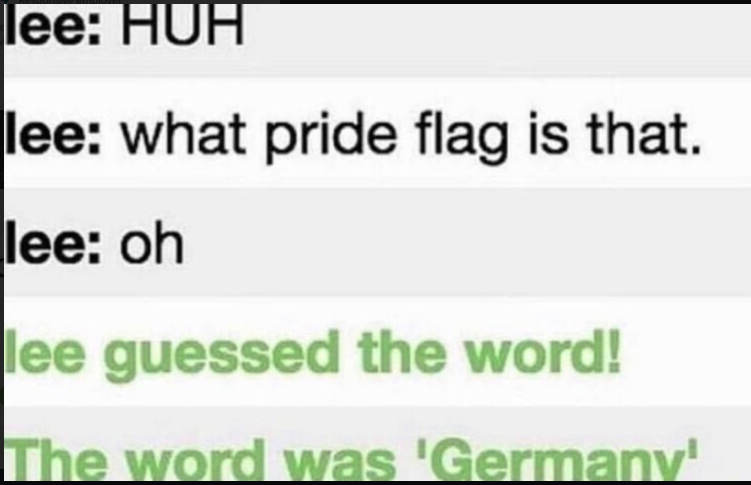
Leave a comment